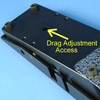FP-100 Super Pro Pedal



With state-of-the-art power capabilities
- Operates from ANY voltage from 9 to 24 volts, AC OR DC! It doesn’t care!
May also be powered using a tranformerless mains supply (PS-3, included with pedal: 100-120VAC 60Hz). A worldwide supply (90-264VAC 47-63Hz) is available for overseas customers. - Polarity INDEPENDENT! Plus (+) or Minus (-), it doesn’t matter!
- Surge current management allows use with smaller power supplies.
- Even further improved line frequency isolation and noise reduction.
- Requires less energy.
- How does it work?
- The FP-100 Multi-Taper Volume Pedal uses a revolutionary technology developed and patented by Telonics Inc. to accurately sense the angular position of the pedal. Using this information it then determines the volume setting according to the taper selected. The sensor isn't mechanically linked like a pot, doesn't use a light beam or LED, nor does it work like an old fashioned tilt switch; it truly measures angular position.
- Why is it called "Multi-Taper"?
- The taper of a volume pedal is a measurement of how the volume increases as the pedal is operated. The FP-100 allows the user to select different tapers. Some tapers will rapidly increase the volume at the start of the travel, while the later part of the travel has little effect. Other types will steadily increase through most of the travel, with a little rapid increase towards the end. As a player becomes more experienced, they will tend to select a pedal that gives them the feel they need. With the FP-100, a wide selection of tapers are available with the added benefit of no worries about going scratchy or moving out of adjustment.
- The taper of the volume pedal may be selected using the "Taper" selector switch on the side of the pedal. Positions 1 to 5 are programmed with popular tapers carefully measured at Telonics using individual pedals known to have an exceptionally good taper, providing the features of a range of pedals in one unit. Positions 6, 7 and 8 are new Telonics Gain Tapers. Taper 9 is a special noiseless lead/rhythm switch. Functions may be accessed USB using the Telonics Toolbox software.
- What is the Minimum "On"?
- The Minimum "On" adjustment is a small preset control that can be rotated using the "Trimming Tool" provided with the pedal. By adjusting this control the minimum volume with the pedal in the fully off position can be set. A great feature of this pedal is that the Minimum "On" adjustment may be separately set for each taper. This allows for the programming of two taper positions with the same taper, but having different Minimum "On" settings. The respective Minimum "On" settings are automatically saved with each taper.
- What is Input Impedance?
- Users of earlier pot pedals have historically used lower value pots in their pedals which "load" their pickups, which affects the frequency response of the output. By adjusting the Input Impedance preset control, the FP-100 input impedance can be set to create the desired loading effect. The input impedance can be maximized by setting the preset control fully clockwise (factory default). This is a global setting and applies to all tapers.
- Inputs and Outputs
- The mono pedal has one Input, two Outputs and one Tuner output. The Tuner output is always "On" regardless of pedal position. The stereo version of the pedal has a single TRS connector, allowing the two (L/R) channels to use the single INPUT jack.
- High Profile or Low Profile?
- "High" and "Low" profile are terms which refer to the pivot shaft position. By moving the shaft backwards, the pedal height is reduced. This only decreases the height by a few millimeters, but the extra leg clearance on a pedal steel for those players with long legs may be necessary. Players that use cowboy boots may also find the "Low" Profile pedal easier to use. However, for the majority of players, especially those that wear flat-sole shoes (or no shoes), the "High" profile pedal will feel more balanced on the foot and clearance shouldn't be an issue. The "High" profile provides a more comfortable range of ankle motion for most players.
- What is the Toolbox software?
- A programming port on the pedal allows the FP-100 Pedal to be connected to a PC for firmware updates, modification of tapers, and access to other functions. Check the Support section for more information. The Toolbox software is available free of charge to all pedal owners.
- What is the Blue Light for?
- The blue LED, under normal operation, serves to illuminate the pedal board, but it can also act as an error indicator. If, for example, a bad power supply is detected or an internal fault condition is detected, the LED will flash an error code. The LED can be set to normally OFF if required; in this state it will only be lit if an error is detected.
For more information, download the user manual from the support section.
For prices, options and accessories, please contact sophie@telonics.com or call (480) 809-6112.