TR-5 Parameter Interface
The TR-5 Parameter Interface allows you to program the TR-5, a data-acquisition receiver, with information necessary to acquire and filter incoming transmitted data. Since the TR-5 is equipped with only a small keypad and display, viewing and editing parameters with this interface is easier than entering parameters into the TR-5 directly. Furthermore, you can maintain a library of parameter files on your PC and select a parameter file to download to the TR-5.
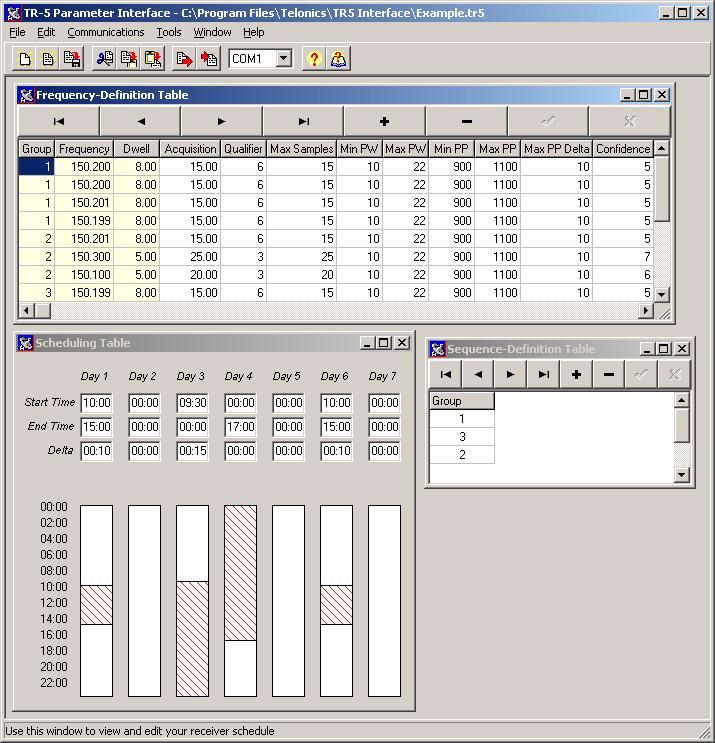
Features
- Programs frequencies, sequences, and schedules in TR-5 scanning receivers and TR-5 data acquisition receivers
- Retrieves acquired data from TR-5 data acquisition receivers
- Graphically displays parameters in spreadsheet-style format for easy editing
Download
Download v1.09.0000 (setup-TR5.exe, 7,434,176 bytes)
Installation Instructions
When the installation wizard launches, please choose the option to install this application for "Anyone who uses this computer (all users)" and the "Typical" installation (these are the default selections). If you think you may have installed TR-5 with the wrong settings, please uninstall the program and then follow these directions to install the program correctly. After completing the installation, attempt to run the TR-5 Parameter Interface. Please see the following instructions if you are running Windows® Vista or newer and experience an error running the program.
Windows® Vista, 7, 8 & 10 Users
You may need to select the Windows® option to "Run as administrator" to use the TR-5 Parameter Interface. If your network administrator will not give you administrator privileges, you will need to modify settings to the Borland Database Engine (installed as part of TR-5 Parameter Interface). Please see the following document for more details:
Instructions for Windows® Vista, 7, 8 & 10
System Requirements
Version History
What's New in Version 1.09.0000?
- Bug fix: The program was not saving annotation files.
- Bug fix: Serial communications was not working under Windows 2000/XP due to a problem with RTS handling.
- Added support for Windows Clipboard. The user can now cut and paste frequencies to and from Microsoft Excel.
- Decreased splash screen time and allowed user to click to make it disappear.
