Telonics FP-100 Toolbox
The Telonics FP-100 Toolbox is a suite of programs that allows you to maintain your FP-100 Audio Volume Pedal. With this software suite, you will be able to update the firmware (microcontroller executable code), perform calibration, manage tapers, and set user options.
Features
Firmware Update Tool:- Displays the firmware version currently in the microcontroller.
- Downloads new firmware files from the Telonics web server.
- Programs the new firmware into the FP-100 microcontroller.
- Calibrates the toe-down treadle position.
- Calibrates the heel-down treadle position.
- Calibrates the internal amplifier gain offset.
- Displays the tapers currently programmed in each taper slot.
- Downloads new taper files from the Telonics web server.
- Erases selected tapers.
- Copies selected tapers.
- Moves selected tapers.
- Swaps selected tapers.
- Installs new tapers.
- Restores stock tapers and minimum level settings.
- Sets the LED on/off option.
- Sets the taper normal/reversed option.
- Sets expression output voltage profile (for units that are so equipped).
System Requirements
- Operating System: Microsoft® Windows® 2000 SP4/XP/Vista/7
- Display: 800 x 600, 256 colors
- Hard disk: 15.4 MB available space
- Ports: USB port
- Cable: USB "A" to 5-pin "Mini-B"
Available for Download
Download v1.13.0016, 2022.06.09 (Setup-FP100TBv1.13.0016.exe 6,813,552 bytes)
Driver Installation Instructions
Installing the FP-100 Toolbox
- Download the installer from this page. Save the installer in a convenient place on your hard drive, such as the Windows desktop.
- Download the Driver Installation Instructions and save in a convenient place on your hard drive.
- Familiarize yourself with the Driver Installation Instructions. You will need Adobe Acrobat Reader to view the file.
- Start the installer by double-clicking the program icon.
- Follow the prompts to complete the installation.
- In order to use the FP-100 Toolbox, you will have to enter an authorization code. You can obtain an authorization code by contacting Telonics at (480) 892-4444 or via email: info@telonics.com. The authorization code is free of charge, however you will have to provide a valid FP-100 serial number. To enter the authorization code, start the program and follow the directions provided by the help system.
- Prior to performing FP-100 maintenance, please familiarize yourself with program usage. The help system contents may be displayed by clicking the help button in the FP-100 Toolbox opening screen.
Screenshots
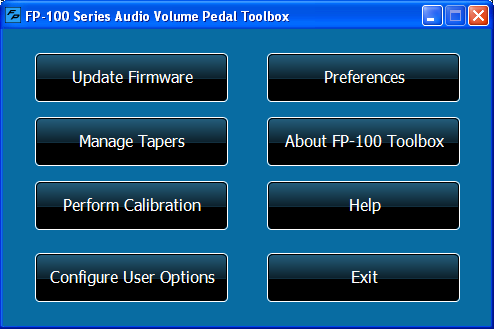
Click on a thumbnail below to display the full size image
Version History
What's new in version 1.13.0016?
- Taper Management Tool: Corrected the setting of normal audio taper minimum levels to factory defaults in FP-100s running F6 firmware.
- Main program: For the case in which an automatic version check notifies the user that a new version is available for download, and where the user agrees to do the download and then subsequently agrees to do the install, a Folder Explorer window is now launched showing the contents of the folder where the new installer resides.
- Help system: Added details regarding the new F6 firmware.
What's new in version 1.12.0015?
- All tools: Added support for F6 firmware, which is installed in FP-100s manufactured beginning in May of 2022.
- All tools: Added a check for firmware in the attached FP-100 that is currently not known to the FP-100 Toolbox (indicating the need to perform an FP-100 Toolbox update).
- User Option tool: Removed full support for LED Gain Mode. Support is now limited and will show when an FP-100 has been previously programmed for LED Gain Mode. If the system LED is programmed for ON or OFF service, Gain Mode will not be offered as a choice.
- Firmware Update Tool: Now saves FP-100 Information in a disk file prior to erasing an FP-100 for an update (allows for recovery following a surprise power outage during the update).
- Main Program: Added an automatic check for availability of a new FP-100 Toolbox installer on the Telonics web server. The new installer is downloaded only when user permission is given.
- Main Program: Added the ability to perform a manual check for availability of a new FP-100 Toolbox installer on the Telonics web server (button in the program About dialog). The new installer is downloaded only when user permission is given.
- Help system: Updated to include information about the automatic and manual installer checks and subsequent download/installation processes.
What's new in version 1.11.0014?
- Installer: A new Lead Guitar taper is now included during program installation. The Lead Guitar1 taper has a profile similar to the Allen Bradley JA1N200P504AA taper, but has been scaled down to a gain range of 0 dB (toe-down) to -20 dB (heel-down). As with other FP-100 audio tapers, the Lead Guitar1 minimum level can be adjusted using the potentiometer on the side of the FP-100 or can be adjusted using the FP-100 Toolbox Taper Management Tool (new capability – see below). Lead Guitar tapers differ from other audio tapers in that the Lead Guitar Minimum Level has full adjustability over the entire taper gain service range (for Lead Guitar1, this is 0 dB to 20 dB).
Because the Lead Guitar1 taper has a toe-down gain level of 0 dB, and can have its minimum level adjusted to 0 dB, this setup would cause the taper profile to become "flat". The flat gain profile is useful for supporting FP-100s with the Expression hardware option. The Lead Guitar1 taper (when adjusted to be "flat") allows the FP-100 to be used for controlling the Expression output voltage as a function of treadle position, while maintaining constant audio gain level over the entire treadle range.
The Lead Guitar1 taper is available for use in FP-100s running F5 firmware (F5210621 V2.4 or newer). - Installer: The latest F5 firmware (F5210621 V2.4) is now included during the program installation.
- Taper Management Tool:
- Updated to provide support for the new Lead Guitar taper.
- When installing a taper from a file, the user can now see the limits of minimum level adjustability and can specify the minimum level for the taper about to be programmed.
- The View Audio Profile button has been renamed to View/Set Minimum Level. When this button is clicked, the taper audio profile will be shown as was done in prior versions; however, the user can now see the limits of Minimum Level adjustability and can set the taper Minimum Level to any value within the available range.
What's new in version 1.10?
- Installer: A new Flat Taper is now included during program installation. The Flat Taper is intended to be used by customers with FP-100s equipped with the Expression hardware option. The Flat Taper allows the FP-100 to be used for controlling the Expression output voltage as a function of treadle position, while maintaining constant audio level over the entire treadle range. For users of FP-100s having F2, F3, F4, or F5 firmware up to V2.2, the Flat Taper will produce a 0 dB audio input to output ratio (output level = input level). The latest F5 firmware (V2.3) allows the Flat Taper level to be adjusted between -20 dB and 0 dB using the minimum level potentiomenter.
- Installer: The latest F2, F3, F4, and F5 firmware files are now included during the program installation.
- Taper Management Tool: Updated to correctly show the profile of the new Flat Taper considering the minimum level setting on the attached FP-100. For FP-100s that do not provide formal support for the Flat Taper, the level in the profile graph is always shown at 0 dB, which is consistent with unit operation.
What's new in version 1.09?
- Calibration Tool: Added a page to calibrate the FP-100 default minimum level setting. This enhancement currently applies only to FP-100s using F5161205 and future F5 firmware.
- Taper Management Tool: Improved the Set Factory Defaults process. Default taper minimum levels are set more accurately than in previous versions.
- Help system: Updated to include information about the new calibration page.
- Installer: The latest F2 and F5 firmware files are now included during the program installation.
What's new in version 1.08?
- Eliminated support for Windows 2000.
- Added support for Windows 8 and Windows 10.
- Updated the help system.
- Updated the digital signatures applied to the installer and executable files to ensure a smooth and problem-free user experience.
What's new in version 1.07?
- Corrected a bug in the Firmware Update Tool. The tool was unable to load and program the latest generation F5 firmware files.
- In the Taper Management Tool, changed the handling for tapers 6, 7, and 8. These tapers are now considered default tapers and are restored (with minimum level settings at -65 dB) when the Set Factory Defaults button is clicked.
- New firmware files were added to the installation.
What's new in version 1.06?
- Corrected a bug in the taper file downloader.
- New tapers were added to the installation.
- The help system received some minor additions.
What's new in version 1.05?
- Added support for the new "F5" FP-100 firmware.
What's new in version 1.04?
- Added support for the new "F3" and "F4" FP-100 firmware.
What's new in version 1.03?
- Updated the FP-100 USB driver in order to avoid a situation in which the FP-100 Toolbox installation freezes while USB driver files are being copied to the computer. Note that this incompatibility has been observed on computer systems running Windows XP and certain brands of anti-virus software such as Kaspersky and COMODO.
- Corrected support for computers running Windows 2000. Note that if your computer is running Windows 2000, Service Pack 4 (SP4) is required.
- Minor improvements were made to the user interface in the Firmware Update applet.
What's new in version 1.02?
- In the taper management tool, corrected a message indicating that a firmware upgrade is required.
- Improved the auto-correct capabilities of the authorization code entry mechanism.
- In the Firmware Update tool, improved page 2 summary text.
- In the Firmware Update tool, added help buttons on pages 2 and 3.
- In the Taper Management tool, added a help button on page 2.
- In the Calibration tool, added help buttons on pages 2, 3 and 4.
- In the User Options tool, added a help button on page 2.
- Various help system enhancements.
What's new in version 1.01?
- Corrected the Firmware Update Tool and User Option Tool to properly support FP-100s with "F2" firmware, which ships in all new FP-100s capable of providing the expression output feature.
- Added a program overview screen following display of the splash (logo) screen. The overview contains a checkbox control so that subsequent display can be disabled.
- Added controls in the Preferences dialog to allow any of the tool "reminders" (including the program overview) to be re-enabled. Reminders are placed in the various tools to provide "nice-to-know" information and include a check box that when checked, disables subsequent display.
- Modified the Firmware Update Tool web downloader to download any firmware file on the Telonics web server that does not currently reside on the user's computer.
- Modified the FP-100 Toolbox setup program to install all available firmware files (those existing when the setup program was created) onto the user's computer.
- Modified the Firmware Update Tool and Taper Management Tool to be more intuitive and user-friendly.
- Modified the Taper Management Tool to show all taper files currently residing on the user's computer. The files are shown on page 2 of the tool, before entry to page 3, where taper management is performed.
- Modified the help system to reflect the above changes.
